I doubt if its really going to help masses but still worth a share as I don’t really know the way to increase the font size in Excel bar if really there is any other than this. Here is what we are after! Take a close look at formula bar which is freakishly big!
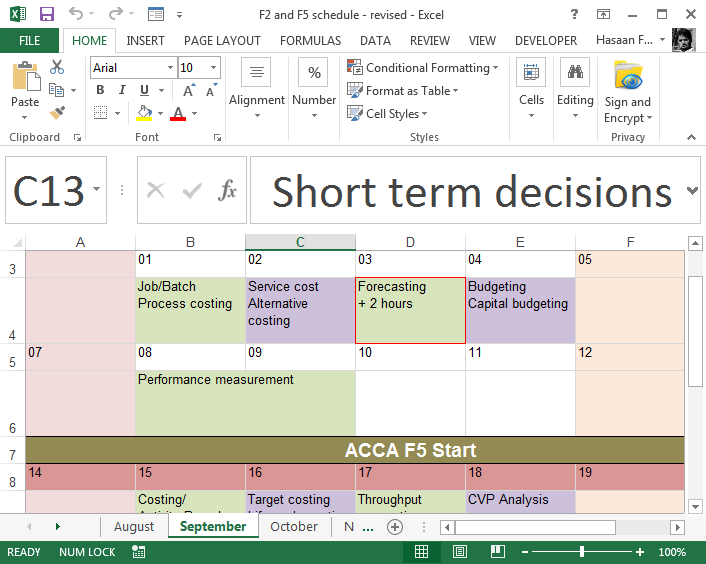
Go to Excel options > General tab > under when creating new workbooks change the font size to any you like to see in the formula bar suppose 22. Default size is 11. Click OK. Excel will ask to restart the program for changes to take effect.
Once Excel opened again, everything will be horrendously big! The name box, formula bar, columns and rows titles etc. I admit it was a turned me off too. But wait a sec!
Open any existing file i.e. the one you saved before making such changes and VOILA! Everything falls back the way it was except the name box and formula bar.
Following animation helps you understand it better:
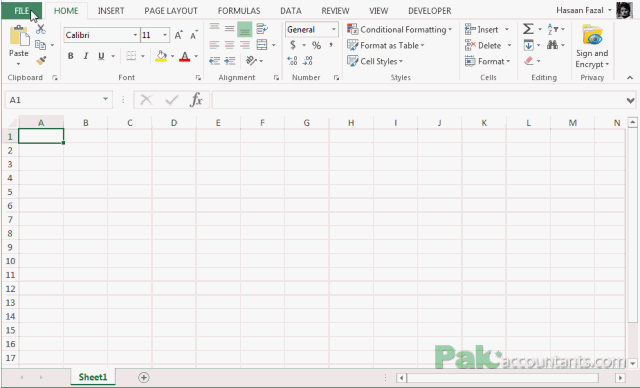
Basically by changing the option, you are changing the font size of whole Excel interface or environment excluding the fonts in ribbon.
I really don’t see any use of it in normal Excel use as it not only makes formula bar big, ugly and require more real estate.
The only possible use I can think of is for those teachers or trainers who teach Excel on projectors where students are always asking if the text in formula can be made more readable. This probably is the solution for them without using accessibility options!

The advantage of changing the fonts in the formula bar is, the user can easily identify the letter “I” with that of small letter “L” and may be numeral 1. In usual course, the formula font will be Arial or similar fonts in which a quick view on the above letters is confusing.
Wow, I’m using Excel 2016 too and this absolutely works IF you use the little trick “Open any existing file i.e. the one you saved before making such changes”. Before, I had to wear cheaters and pull the screen up close to see that dang formula text. This is great. Thanks for sharing it.
Hmm sometimes you can put the mouse on the Excel / Formula Bar , and it will show a double arrow which means you should be able to enlarges the Excel/Formula Ba by dragging it down. I do this so it double sizes the Bar making long formula work easier to see that way.
I not only did this but also changed the theme to a dark background. These changes make the whole suite of applications more readable to my failing vision.
Thank you. Very straightforward. FYI as of 12/17/2018 when I changed the font excel prompted me to close excel and restart. I closed out of my excel doc and then reopened it and the formula bar only had the increased font size.
Doesn’t work for me in Excel 2016, I’ve seen this elsewhere though but no matter what it will not take on my machine.