FREE Excel Invoice Template V1.0 with Customer and Product list – Unlocked + Download...
Everyone loves getting paid but to get paid one needs to send invoice and to make an invoice that is not only effective from a business perspective but also help you get invoicing done...
How to LOOKUP using ONLY Conditional Formatting in Excel
Few days back we learnt how to do 2-way lookup i.e. looking up the value against two criteria. You can learn it in detail here: How to do 2 Way Lookup in Excel – One...
Create Data Validation lists from Unsorted data with duplicates in Excel [How To]
Today I finally decided to make an Excel dashboard on debtors aging analysis. The main reasons to do this dashboard were that:
I thought now enough knowledge has been delivered to my cult followers that...
Using Excel Custom Number Formatting as Data Validation Tool
Excel custom number formatting feature is immensely powerful. From hiding things to formatting telephone numbers correctly, to changing colours to use them to insert symbols in data or chart, it is definitely of great...
Making Interactive Charts in Excel [How To]
Graphs and charts are amazing tools to understand the information in the blink of an eye. It not only saves you from reading at all levels. That is why charts and Excel is one...
Understanding Excel CHOOSE() function [Intro]
"Your life is what you choose it to be"
In essence whatever we give to life it returns the same. If we give peanuts, it will return peanuts. If it is 1 life will return...
Creating Currency Converter in Excel [How To]
In the world we live in where almost every country has its own distinct currency and value, we almost always feel a need to convert one currency to another. These days it is easy...
10+ Excel features in Home tab that every beginner MUST learn
1 Don't just Paste, Paste Special!
Position in tab: Clipboard group>Paste button drop down | Shortcut: Alt+Ctrl+V
This one is definitely a speciality in Excel's arsenal of features. Normal paste option only put what you copy...
Excel Drop Down List using Data Validation and Excel Tables that updates dynamically –...
Excel drop down lists are one easy way to keep your data error free and other benefit it is that it automates data entry to some extent. Data validation help us make such drop down lists easily.
For...
Building a reference to specific Worksheet based on Cell value using Formula
Most of the time businesses are managed using specialized software but when it comes to a final touch in reporting the data is exported to Excel where calculations and everything is done much more...



![Determine number of currency bills or notes for any amount – Currency bill Calculator [How To]](https://pakaccountants.com/wp-content/uploads/2016/05/currency-bill-calculator-using-excel-1-265x198.gif)

![Make Budgets in Excel with Expenditure Limit – Budget Ceiling using Data Validation [How To]](https://pakaccountants.com/wp-content/uploads/2015/09/budget-dv-1.gif)
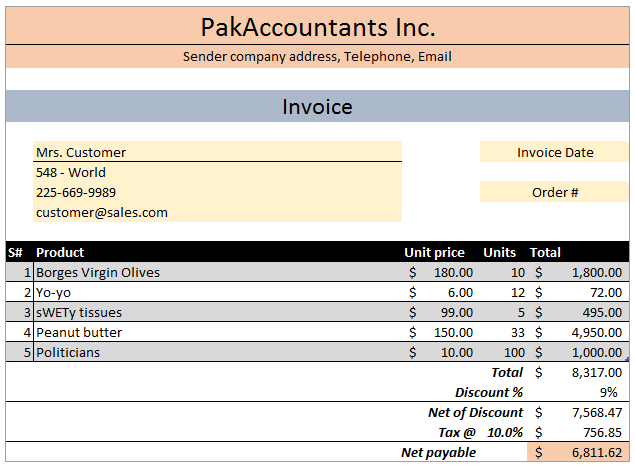

![Understanding Excel CHOOSE() function [Intro]](https://pakaccountants.com/wp-content/uploads/2012/09/excel-page-featured-image.png)
