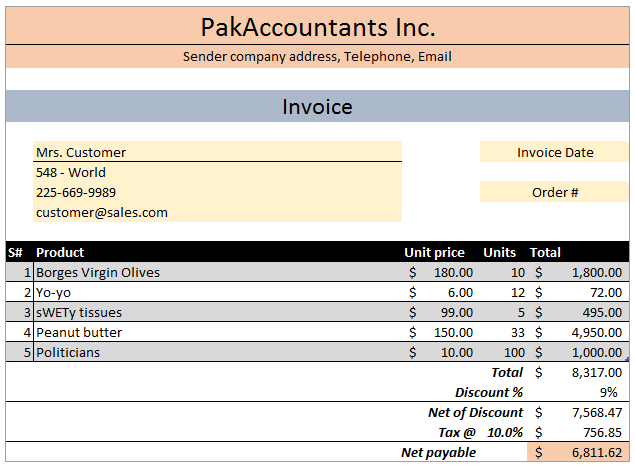How Excel LOOKUPs Work: Demystifying mighty functions with an example from past [1 of...
Functions to Excel is like Sense to Humans. Humans with absent sense are no better than crawlers walking on two legs, without functions Excel is just another program with ability to store information and...
FREE Excel Invoice Template V1.0 with Customer and Product list – Unlocked + Download...
Everyone loves getting paid but to get paid one needs to send invoice and to make an invoice that is not only effective from a business perspective but also help you get invoicing done...
Creating Currency Converter in Excel [How To]
In the world we live in where almost every country has its own distinct currency and value, we almost always feel a need to convert one currency to another. These days it is easy...
5 Advanced Excel VLOOKUP tricks you MUST know!
https://www.youtube.com/watch?v=fTpqXfCGoik
1. Use VLOOKUP instead of nested IF statement
If nested IF functions appear as puke-in-puke to you then VLOOKUP's approximate match can help you get rid of heinously long IF statements. The only condition is to...
How to do 2 Way Lookup in Excel – One value to lookup with...
I can safely assume that almost everyone knows about LOOKUP formulas or precisely VLOOKUP. That is probably because sights and sounds of Excel don't go without shouts and screams of lookup formulas. Learning Excel...
How Excel VLOOKUP Works: How to use it – Explanation with Example
While explaining LOOKUPs in my previous post, I explained how in daily life we apply lookup functions in different situations and to understand better I explained the example of mathematical lookup table to find...
Building a reference to specific Worksheet based on Cell value using Formula
Most of the time businesses are managed using specialized software but when it comes to a final touch in reporting the data is exported to Excel where calculations and everything is done much more...
Making Aging Analysis Reports using Excel Pivot Tables – How To
Last time when I discussed preparing aging analysis in Excel, I used formula approach to do it. I used the combination of IF and TODAY functions and then used conditional formatting and sparklines to...





![How Excel LOOKUPs Work: Demystifying mighty functions with an example from past [1 of many]](https://pakaccountants.com/wp-content/uploads/2012/09/excel-page-featured-image.png)