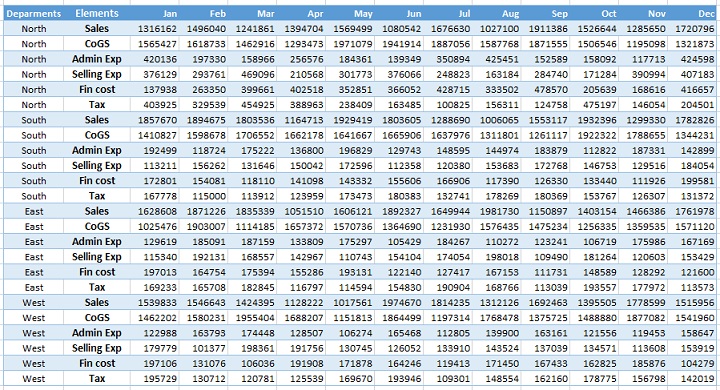Excel Pivot Tables – Grouping Dates by Week Within Months, Quarters or Years –...
Earlier we learned about grouping and ungrouping time related information very easily using excel pivot tables. It saves huge amount of time in preparing summary pivot table reports with different dimensions of time.
However, we...
Excel for Accountants – Introduction to Excel Interface
To understand anything we must first understand what each of the visible components can do and only then we can understand what it really holds for us including what is not visible for the...
Making Aging Analysis Reports using Excel Pivot Tables – How To
Last time when I discussed preparing aging analysis in Excel, I used formula approach to do it. I used the combination of IF and TODAY functions and then used conditional formatting and sparklines to...
How to show 0 (digit) as text ZERO or Nil or anything in Excel
https://www.youtube.com/watch?v=75cCLEoKzSU
Excel is about measuring and calculating but it is not only just numbers it can also help you make the information more understandable and user friendly. In calculations we often get a result 0...
Restructuring (Normalizing) data for Pivot tables using Pivot tables – How To
Last time I discussed the use of Power Query to restructure data for pivot table purposes if it is not arranged in columnar format. Today we will be learning how to normalize the data for...
Understanding Custom Views in Excel
Excel is all about flexibility. With all the built in features there is just endless possibilities the way you can use this marvelous application software. But Excel extends the flexibility even further through custom...
Select Entire Rows of Multiple Selected Cells – Calling VBA + Macros in Action
I never imagined that my first article involving VBA will be this short. And I kept myself from diving into VBA and Macros until now so that I stay basic and all my dear...
Creating Scrollable Charts in Excel [How To]
Last time we discussed on how to have a subset of data within worksheet that scrolls independently and I called it scrollable data ranges. It was fun as we involved one of the Excel...
Excel Chart with highest value in different colour – Multi Color Bar Charts [How...
Reports and charts goes together and the biggest reason to have charts in reports is to add visual treat that makes it super easy for everyone to decide instantly. To toss it even further...
Variance Analysis in Excel – Making better Budget Vs Actual charts
Either it is about daily life or business, we almost all the time in our minds comparing the actual results with our plans. Though we can talk numbers and percentages but the way charts...