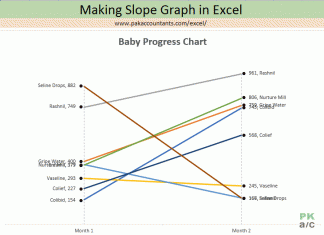Excel Chart with highest value in different colour – Multi Color Bar Charts [How...
Reports and charts goes together and the biggest reason to have charts in reports is to add visual treat that makes it super easy for everyone to decide instantly. To toss it even further...
Add a vertical line to Gantt Chart or Stacked Bar Chart in Excel –...
In last tutorial on gantt chart in Excel for project managers we learnt the simplest and fastest way to chart project activities/tasks. Today we are learning how to add a vertical line on the...
Making a Slope Chart or Bump Chart in Excel – How To
Excel has many different styles of charts and graphs inbuilt and one can make them with a single click. A great convenience to have. But for charts and graphs convenience is required, merited and...
Excel Variance Charts: Making Awesome Actual vs Target Or Budget Graphs – How To
In this tutorial we are learning how to make an awesome variance chart in Excel that clearly plots actual and target (budgeted) figures using bars and variances (favourable and unfavourable) with arrows so beautifully that...
Conditionally Format Chart’s Background in Excel – How To
Excel charting is in the air for last few weeks and we are learning some really cool tricks on making charts better looking and also fulfilling the purpose. Today we will learn how to...
Making BCG Matrix in Excel – How To
BCG matrix is a strategic decision making technique that helps in resource allocation among different cost centers or cost objects by categorizing or ranking them based on their ability to generate cash inflows against...
Variance Analysis in Excel – Making better Budget Vs Actual charts
Either it is about daily life or business, we almost all the time in our minds comparing the actual results with our plans. Though we can talk numbers and percentages but the way charts...





![Excel Chart with highest value in different colour – Multi Color Bar Charts [How To]](https://pakaccountants.com/wp-content/uploads/2013/05/excel-tips-and-tricks.png)